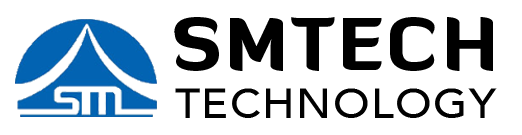Our Softwares
Enterprise Resource Planning (ERP)

Setup
SMtech’s ERP is designed for self-implementation. The Setup Wizard helps you get started with your Company, Items, Customers, and Suppliers.
Customer Relations and Selling
Track Opportunities, prepare Quotations, and record Orders and Shipments. Communicate with Customers via email, or send newsletters. Distribute commission to a Sales Partner or among your Sales Team. Apply Pricing and Discounts based on rules. Record Warranty Claims and their resolution.
Buying and Inventory
Automatically raise Material Requests, send Purchase Orders to Suppliers, and record Purchase Receipts. Track inventory levels per Warehouse and make required corrections on manual inspection. Use Batches and Serial Numbers, get stock valuation, and use automated inventory accounting.
Manufacturing
Plan your Production and Material Requirements using Production Planning Tool. Make production schedule based on Workstation availability. Use hierarchical Bill of Materials and costing. Sub-contract / outsource part of the manufacturing process and include its cost into the resulting products.
Billing and Payments
Bill your customers and record Supplier’s Invoices. Manage pre and post payments, track pending ones and provide Credit Notes. Use different currencies, manage recurring invoices, and restrict approval based on amount. Budget your purchases using monthly distribution of funds and Cost Centers.
Projects
Define and allocate Tasks for Projects and make Time Log entries for work done against Tasks. Track orders, invoices and inventory against Projects, and bill your Customers using Time Logs.
Retail Point of Sale
Use the touch-friendly Point of Sales interface to quickly record a Bill, its Payment and the resulting Inventory reduction. Manage per-location settings like Currency, Cash / Bank Account, Taxes, and Terms and Conditions.
Reporting
View reports like Balance Sheet, Profit and Loss, Sales and Purchase Register, Project Gantt Chart, Item-wise Purchase History, Customer Acquisition and Loyalty, and many more. Create your own reports using the Report engine or by writing custom database query.
Role-based Permissions
Use a combination of Role and User Permissions to restrict access to a document. Bypass permission rules for specific documents using the document’s Share feature.